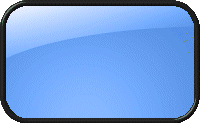Hi all I found this realy great program while i was surfing the glider members area . It allows you to make Glider profiles without the need to have glider running or being logged into WoW . Its also easyer to make accurate profiles using this tool , plus it has incorporated high definition WoW maps in it , so it can also be used for non botters to simply look arround maps .
Anyway , here is the download link :
http://rapidshare.com/files/11127517/EditGilderV1_For_MMowned.zip
And here are the instructions on how to use it :
Final version of Glider Path Edit
Here is a basic documentation of the tool. The tool is very easy to use.
EditGlider allows creating a profile without to record the profile in the game using your character.
This tool is a freeware
You can draw or modify your glider profile in wizwig or review it directly on the map of the continent.
You can edit an existing profile or create it from scratch.
The tool adds some extra tags in the XML in order to avoid selection of the continent during multiple edit sessions.
To create a new profile, use the menu new and select the continent in the selection dialog.
To create the first Waypoint using the contextual menu or the accelerator
Ctrl-F2 or Ctrl-F1. After this first point, you can continue to draw your path using ENTER,
the “ENTER†key duplicates and moves the waypoint you have selected.
If you select a waypoint, ENTER create a new waypoints if you select a ghost waypoint Enter
will create ghost waypoint just after the previous one.
To create a Ghost Waypoint, you can duplicate the waypoints Path as a Ghost waypoint path.
Delete extra Points using DEL key and modify the path in order to connect the white angel.
To navigate in the map, you can use the wheel’s button of the mouse.
The wheel zooms and translates the position in the map.
The left button allows to select on waypoint ( +shift to keep other selected waypoints).
You can make a multi-selection of waypoints, by keep pushed the left button of the mouse and drags the mouse to make a selection rectangle.
All Points in the rectangle will be selected.
To move a single or a group a waypoints, click on a selected point (yellow scare) and move freely the group on the screen.
To switch between WayPoints or Ghost Waypoints, uses the Combox on top of the list box.
The Lisbox shows the Wow waypoints
I would also recomend scaning this file with your Anti-Virus software . I already scaned it with my own (F-Secure Anti-Virus) and it showed up as clean , but better safe than sorry .
Enjoy
posted by Flying Piggy on mmowned.com