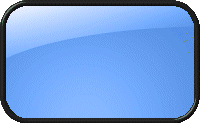Site content that has been posted on Warblogg, needs to meet with certain circumstances.
Basically when you come to the time you need to share with the comminuty, you will need to UPLOAD the program using a webpage that allows you to do so.
For example, if i have a program that I want to post. I would find a hoster, that allows me to upload a size bigger than normal.
Rapid Share will let a user upload, and share their program for 90 days, before it gets closed. This is only if the link doesnt get clicked/download upon. www.rapidshare.com
However a user may also want to share an image, screenshot or animated GIF.
Such things like this can be done easy. Using the same idea as above, a user will upload via a ImageHoster. This will only suit images sizes not exceeding 2 mb. (most image hosters). To upload an image, simply visit www.imageshack.com www.picoddle.com
When posting make sure no ill content, or harmfull programs/links etc are shared. Result will end in deletion and or ban of the user who does so.
For using imagehosters, an option will be available on most webpages where a signature is enabled. A signature is a tag/logo of your choice, can be formed up as text/image and or what ever you desire.
To upload an image from a webpage or your computer you need to upload it, then once uploaded the hoster will usually provide a HOTLINK to forums. This hotlink has to be copied and pasted into your signaure window. This will then make the text vaild for and image.
NOTE: copy and pasting an image from your computer without uploading it has no effect.
For any more help just PM me thanks.